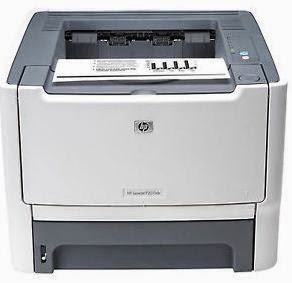Updated: July 2025
Now that you are reading this, you must be or have been a victim of your car stereo having locked itself or perhaps, you know someone who is facing a similar problem and you want to help them. To unlock the system, you will need a special software to generate the ERC unlock code.
Which models of car radio systems are we talking about here?
Check on the image below to see if yours is one of them but even if it is not there, you can still contact me to see if I can help.
How does ERC serial look like?
Unfortunately, getting this serial can be challenging at times since the radio's default language is Japanese.
Nevertheless, if your system stopped functioning after you disconnected the battery, don't rush into buying a new card thinking the current one has crashed! Just follow the steps given here below.
See an example of a locked system - this is NSCP-w61:
How to get ERC serial number:
ERC serial is a sixteen (16) digits number.
See the image below:
Watch these You tube videos on how to get the code:
https://youtu.be/TQJzBw-Pz2s or
Now that you are reading this, you must be or have been a victim of your car stereo having locked itself or perhaps, you know someone who is facing a similar problem and you want to help them. To unlock the system, you will need a special software to generate the ERC unlock code.
Which models of car radio systems are we talking about here?
Check on the image below to see if yours is one of them but even if it is not there, you can still contact me to see if I can help.
How does ERC serial look like?
Unfortunately, getting this serial can be challenging at times since the radio's default language is Japanese.
Nevertheless, if your system stopped functioning after you disconnected the battery, don't rush into buying a new card thinking the current one has crashed! Just follow the steps given here below.
See an example of a locked system - this is NSCP-w61:
How to get ERC serial number:
ERC serial is a sixteen (16) digits number.
See the image below:
(1)To
get this code, turn on and off or flash parking lights 3 consecutive times while pressing the main button or menu of your radio.
This will open a new window on the screen. After that, click on the active button to reveal the code.
This will open a new window on the screen. After that, click on the active button to reveal the code.
Watch these You tube videos on how to get the code:
https://youtu.be/TQJzBw-Pz2s or
https://youtu.be/pb65ANkioU8
NB: Free code generating tools are not available online. However, you can get a number of them on Google play store but you will pay a minimum of $10 via PayPal for the code. Alternatively, you can WhatsApp me on (+254720338152) to generate the code for you at the rate of $5 (dollars).
You can also engage me on the comment box with your ERC serial (don’t contact me if you don’t have it. Watch the YouTube videos provided) and I will get back to you soonest.
(2) Copy or note the code and put it on the code-generator to generate the unlock key (8 digits).
NB: Free code generating tools are not available online. However, you can get a number of them on Google play store but you will pay a minimum of $10 via PayPal for the code. Alternatively, you can WhatsApp me on (+254720338152) to generate the code for you at the rate of $5 (dollars).
You can also engage me on the comment box with your ERC serial (don’t contact me if you don’t have it. Watch the YouTube videos provided) and I will get back to you soonest.
(3 After getting your unlock code, enter it on your navigation player and click ok. The system will restart/reboot itself and unlock all prior locked features.