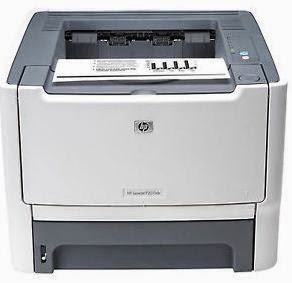Updated on 28/07/2019
Have you been encountering difficulties enabling auto duplex on HP P2015d or
HP P2055dn printer in windows 7 or 8? Have you felt like throwing it away? No more sleepless nights!
The is what you need to activate duplex drivers.
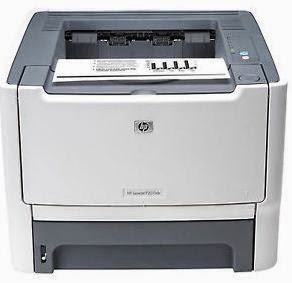 |
| HP Laser Jet P2015d |
 |
| HP Laser Jet
P2055dn |
Duplex works well in XP, Windows 7, 8 and 10. If it is not working, just download and install the missing drivers
 The big question now is, how do you install these drivers on your HP
P2015D or HP P2055dn printer?
It is pretty simple;
The big question now is, how do you install these drivers on your HP
P2015D or HP P2055dn printer?
It is pretty simple;
(1) connect your printer to the
computer and power it on.
(2) Go to your computer's start page and
click on ‘Devices and Printers’.
(3) Right-click on the connected printer and
on the menu that pops up, click on the printer’s properties.
(4) From there go to
the ‘Device settings’ as shown here below and right-click on the Duplex Unit
(for 2-sided printing) option where it will indicate ‘Not installed’.
(5) Right-click on it and change it to ‘Installed’
and then apply that change and you are done.
(6) Finally go to the printer's option and select ‘print on both sides’ option on the menu and
auto duplex and definitely it will work.
Try and report back here if you encounter difficulties.